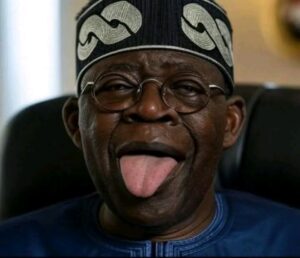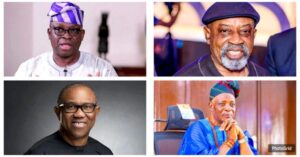Most phone batteries drain faster than expected due to misuse and poor maintenance. Consider adjusting the following settings to make your phone’s battery life last longer.

Brightness
Lower your screen brightness or enable adaptive brightness, which automatically adjusts the brightness based on your environment.
ALSO READ: TECH: Elon Musk Launches xAI to Rival OpenAI, Google
Background Apps
Limit background app activity by restricting app background data.
Location Services
Disable location services or set them to “Battery Saving” mode when not needed.

Wi-Fi and Bluetooth
Turn off Wi-Fi and Bluetooth when not used, especially when you are not connected to a network or device.
Airplane Mode
Use Airplane mode in low-signal areas or when you don’t need connectivity.
App Usage and Permissions
Review which apps can access your phone’s features and restrict permissions for unnecessary ones.
Avoid Extreme Temperatures
Avoid exposing your phone to extreme temperatures, which can adversely affect battery health.
These adjustments allow you to optimize your phone’s battery life to enjoy longer usage between charges.
{Tribune}
ALSO READ: Tips: Seven Amazing Things You Can Do With Your Smartphone