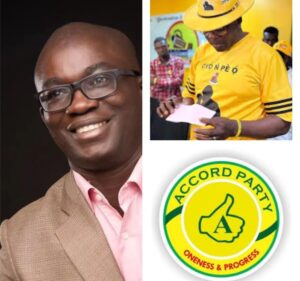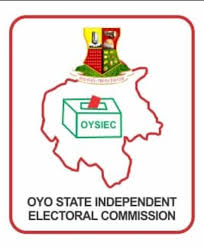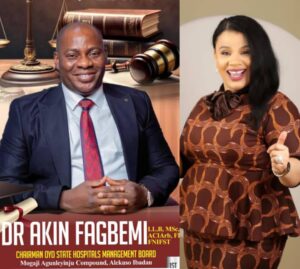Staying on top of your mobile data usually isn’t something we have in the foreground of our minds every day – the internet is a distracting place, and who has time to worry about data usage? We get carried away posting on Insta, checking our Snapchats and accidentally downloading an entire season of Grey’s Anatomy for the train ride home (one episode would have been enough, in hindsight).
As a result, we can often get a shock when we receive that pesky text from our provider saying we’ve blown our monthly data. You’ve got two options – switch to an unlimited data plan (they can be pricey, and most carriers start to slow down speeds when you reach a certain threshold anyway) or make some changes. But which apps (aka, applications) are using the most data? How do you even reduce your data usage?
Which of my apps use the most data?
By now, anyone with a smartphone should have a basic understanding of how apps chew through their data. It doesn’t matter what style, brand or version of phone you have – apps run independently of each other, and use different amounts of data – of course, this is also dependent on your personal usage and what settings you have each app set to (don’t be surprised if you’re Netflix app is chewing through your data if you’re watching in 1080p definition). Instead of breaking down every app out there (who has the time?), we have made it a bit easier to navigate by investigating some of the major app categories.
But here is a list of some of the highest data usage apps you’ll likely have on your phone:
Streaming apps such as Netflix, Stan and Foxtel Now
Social media apps such as Tik Tok, Tumblr and Instagram
GPS and ridseharing apps such as Uber, DiDi and Maps
How much data does streaming use?
Streaming is often the quickest way to hit your data limit but how much does it actually use? On average, Foxtel Now, Netflix and Stan use over 1GB per hour streaming on Standard Definition, with High Definition costing you around 3GB of data per hour. While not every service offers their data usage figures, you can assume other streaming provider, including Hayu, Amazon Prime, Disney+ and YouTube would use a similar amount, so it’s best to keep an eye on your data then next time you click on ‘Next Episode’.
Data usage based on hourly use
Also falling under the streaming category is music streaming apps. While no official numbers have been released by Spotify or Apple Music, multiple online sources state that a low quality music stream will cost you around 40MB to 50MB per hour, while normal quality will be closer to 70MB per hour, with a high quality sound costing you around 115MB per hour. While a lot less than video streaming, if you’re a big music fan, your tunes may be pushing you over your limit.
How to reduce data usage on streaming apps?
The easiest way to cut back on data usage is to lower the definition of your stream. While you’ll sacrifice quality, it may be better to watch a blurry picture than pay a bigger bill. Alternatively, if you don’t want to sacrifice quality, you can always download your music or shows on your home Wi-Fi and watch/listen offline, allowing you to get the best of both worlds.
Credit: Damilare BAMIDURO